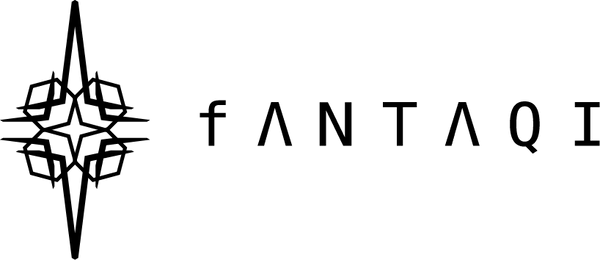Hidden Features + Tips & Tricks
- Press and hold the + and - buttons at the same time to quickly switch to the High Color Rendering tunable white light display mode, and you can freely switch between warm white and cool white.
-
After connecting the EXPO-PRO controller, the magnetic door switch has a sensing function, and when the box is opened or closed, the lighting scene can also change accordingly.
In different scene modes, the activation animation of the door switch interaction will also be different, and it can also be customized in the Nanoleaf App.
-
In addition to interacting with the light scenes, the opening or closing action of each box door can be set to trigger smart home automation through Apple HomeKit (e.g., when the second-row box is opened, turn on the room air conditioner).
To activate this feature, go to the Nanoleaf App and set up single box linking.
-
When shutting down the product, there is no need to unplug the power supply, which ensures that the product can always respond to smart home automation or instant activation in a timely manner.
The EXPO-PRO also has a gateway function for smart home devices. When the power is not disconnected, turning off the lights will not waste energy and can ensure the network stability of smart home operations.
- This product (EXPO-PRO main control kit) is equipped with edge router function of Thread (Matter) smart home protocol, which can be interconnected with other Matter devices.
-
The Nanoleaf Desktop App can be downloaded on PC/Mac to utilize the Screen Mirror feature, which enables real-time light and shadow synchronization with computer or TV screens.
Alternatively, the Nanoleaf 4D product series can be used to achieve scene synchronization directly with the screen without the need to run an app.
-
After pairing with MIJIA, download the Nanoleaf App for smart integration and to simultaneously join the HomeKit ecosystem.
EXPO-PRO's custom scenes can also be used as scene linkages (software relay) between MIJIA and HomeKit, wirelessly bridging both platforms for smart home automation.
More new features will be continuously released through OTA updates.
-
The transparent window panel on the back is replaceable. The official store will periodically launch different panel designs.
The control module on the back will be compatible with box frames of different sizes. For example, a shallower frame may be more suitable for displaying action figures. The frame accessories will be sold through official channels in the future.
- The internal height of the box can accommodate three levels of figures with a height of 9.5cm (1:1 scale). Official figure stands can be purchased through the flagship store.
-
The white light mode inside the box can be used to cultivate small green plants such as succulents in high brightness mode. Please adjust the color to the white light mode and set the color temperature to above 5000K to maintain maximum brightness.
Please note that this product does not support watering or nutrient supply for plants.
-
This product supports various smart platforms such as Razer Chroma Connect.
For more information, please follow our official social media account or contact customer support for assistance.